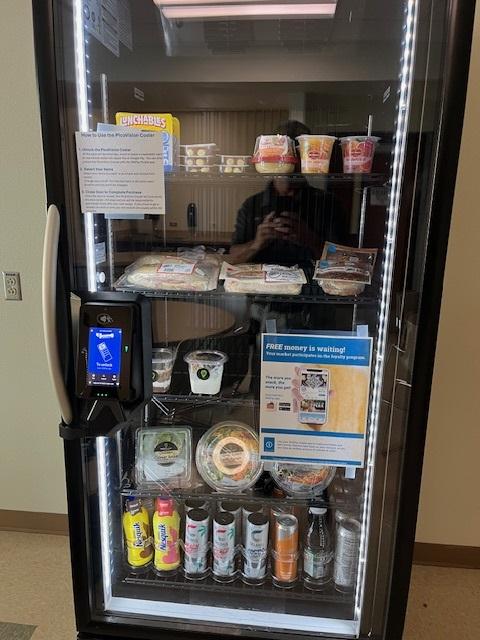PHSC is pleased to announce that the Spring Hill and North Campus are now equipped with Pico Vision Coolers, offering a variety of ready-to-eat food options for purchase. These coolers are designed to enhance your convenience and provide quick meals and snacks right on campus.
How to Use the Pico Vision Cooler:
- Unlock the Cooler: Use a credit/debit card, mobile wallet, or the 365Pay app to unlock the cooler.
- Select Your Items: Choose your items and remove them from the cooler. If you change your mind, simply return the item to its original spot to avoid being charged.
- Complete Your Purchase: Close the door to finalize your purchase. The cooler will lock automatically. If you opted for a receipt, it will be sent to you via email or SMS within 30 minutes.
To make the most of this new offering, we encourage students and staff to download the 365 Loyalty Rewards program app, known as the 365Pay app, available on the App Store or Google Play. The 365Pay mobile app allows for purchases, earning points, and receiving cash back on your account. Enjoy an endless amount of snacks while earning rewards!